This article gives an overview of how to create Biztalk Server 2013 VM on Windows Azure.
This article describes how to create Biztalk Server VM on
Windows Azure.
When complete, you have a BizTalk Server available and ready
to be configured using an existing SQL Server virtual machine in Windows Azure.
Internet Information Services (IIS) and MS Distributed Transaction Coordinator
(MSDTC) are also installed and ready to use.
1: Go to Azure portal.
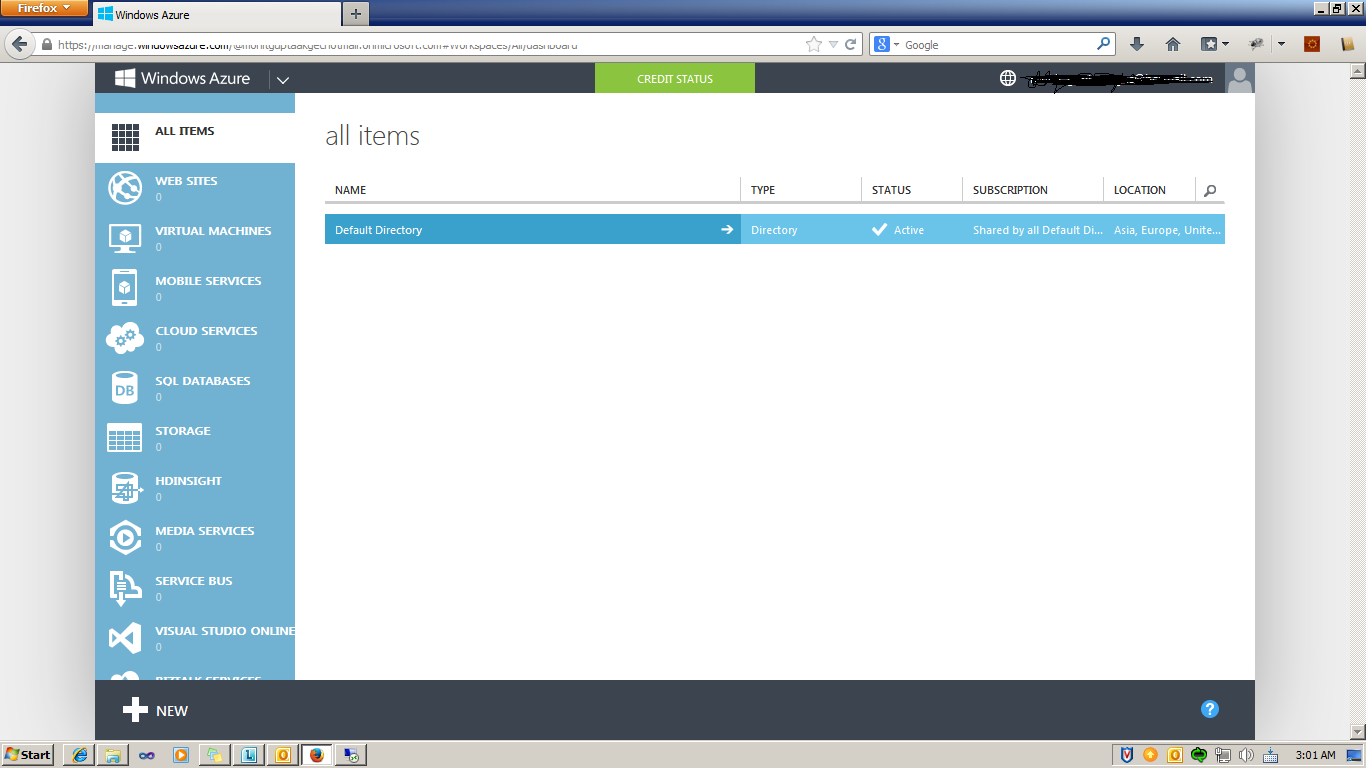
Click on Virtual Machines Tab.
Click on CREATE A VIRTUAL
MACHINE
In the taskbar at the bottom, click New, click Virtual Machine, and then click
From Gallery.
Select Biztalk Server 2013 Enterprise (Select Option as per
required).
BizTalk Server 2013 Evaluation
|
A virtual machine that includes
the following:
|
||
|
A virtual machine that includes
the following:
SQL Server and Visual Studio are not
installed on this virtual machine.
|
||
BizTalk Server 2013 Enterprise
|
A virtual machine that includes
the following:
SQL Server and Visual Studio are not installed on this
virtual machine.
|
Enter the name of the virtual machine
Enter a user name. This user name is the local Administrator
on the virtual machine
Enter the Administrator password.
Re-enter the Administrator password.
Select the virtual machine size that fits your needs.
Wait for some time, to successfully create VM.
Click on CONNECT.it will allow you to download RDP file.
Download RDP file and connect it using rdp file.
Biztalk Server 2013 Machine is ready to configure
Biztalk Server 2013 Machine is ready to configure








Biztalk Server Online Training - Biztalk Admin Online Training
ReplyDeletehttp://www.21cssindia.com/courses/biztalk-server-online-training-213.html
COURSE OUT LINE
Introductions to Enterprise Application Patterns and BizTalk Server, Understanding BizTalk Framework, Setting up a BizTalk Server Environment, Messaging Architecture, Setting up a BizTalk Server Environment Engine, Business Activity Monitoring, WCF Services Schemas in BizTalk, Transformations in BizTalk, The BizTalk Messaging Engine and Pipelines, Adapters in BizTalk, Orchestrations, Advanced Orchestrations, Integration Patterns in BizTalkBizTalk Rules with BizTalk, Testing BizTalk Artifacts, BizTalk Server Instrumentation, Error Handling, and Deployment,Tracking and Deploying BizTalk Solutions, Monitoring and Maintenance, Administration, BizTalk Server Performance andTuning, BizTalk Tools, BizTalk 2013 Features, ESB Toolkit 2.
If you are seeking training and support you can reach me on 91-9000444287. contact@21cssindia.com
Biztalk Admin Online Training - http://www.21cssindia.com/courses/biztalk-admin-online-training-220.html
ReplyDeleteOverview - What is Business Process? - Need to Integrate - What is Integration? - Challenges without Integration - Challenges in Business Integration - BizTalk Server - Other Products available in Market - Comparison of BizTalk with Tibco, Web methods & SAP PI - Comparison of BizTalk with SSIS and WPF - Employees to learn at their own pace and maintain control of learning “where, when and how” with boundless access 24/7by 21st Century Software Solutions. contact@21cssindia.com ---- Call Us +919000444287
Biztalk server online training - 21st Century Software Solutions
ReplyDeletewww.21cssindia.com/courses/biztalk-server-online-training-213.html
COURSE OUT LINE - Introductions to Enterprise Application Patterns and BizTalk Server, Understanding BizTalk Framework, Setting up a BizTalk Server Environment, Messaging Architecture, Setting up a BizTalk Server Environment Engine, Business Activity Monitoring, WCF Services Schemas in BizTalk, Transformations in BizTalk, The BizTalk Messaging Engine and Pipelines, Adapters in BizTalk, Orchestrations, Advanced Orchestrations, Integration Patterns in BizTalkBizTalk Rules with BizTalk, Testing BizTalk Artifacts, BizTalk Server Instrumentation, Error Handling, and Deployment,Tracking and Deploying BizTalk Solutions, Monitoring and Maintenance, Administration, BizTalk Server Performance andTuning, BizTalk Tools, BizTalk 2013 Features, ESB Toolkit 2.- Biztalk admin online training - 21st Century Software Solutions
www.21cssindia.com/courses/biztalk-admin-online-training-220.html
biztalk admin online training, biztalk admin training, biztalk server online training, biztalk server training, biztalk admin course contents, biztalk admin enquiry, ...
Call Us +919000444287 or contact@21cssindia.com
Nice article i was really impressed by seeing this article
ReplyDeleteBiztalk Online Training Hyderabad
nice blog
ReplyDeleteAzure Online Training
very nice article on microsoft azure thanks for sharing Microsoft Azure Training in Hyderabad
ReplyDeleteBest Microsoft Azure Online Training in Hyderabad
Microsoft Azure Training Institute in Ameerpet
Your blog very easy to understand and informative keep sharing. Get more updates on Azure Online Course Bangalore
ReplyDelete